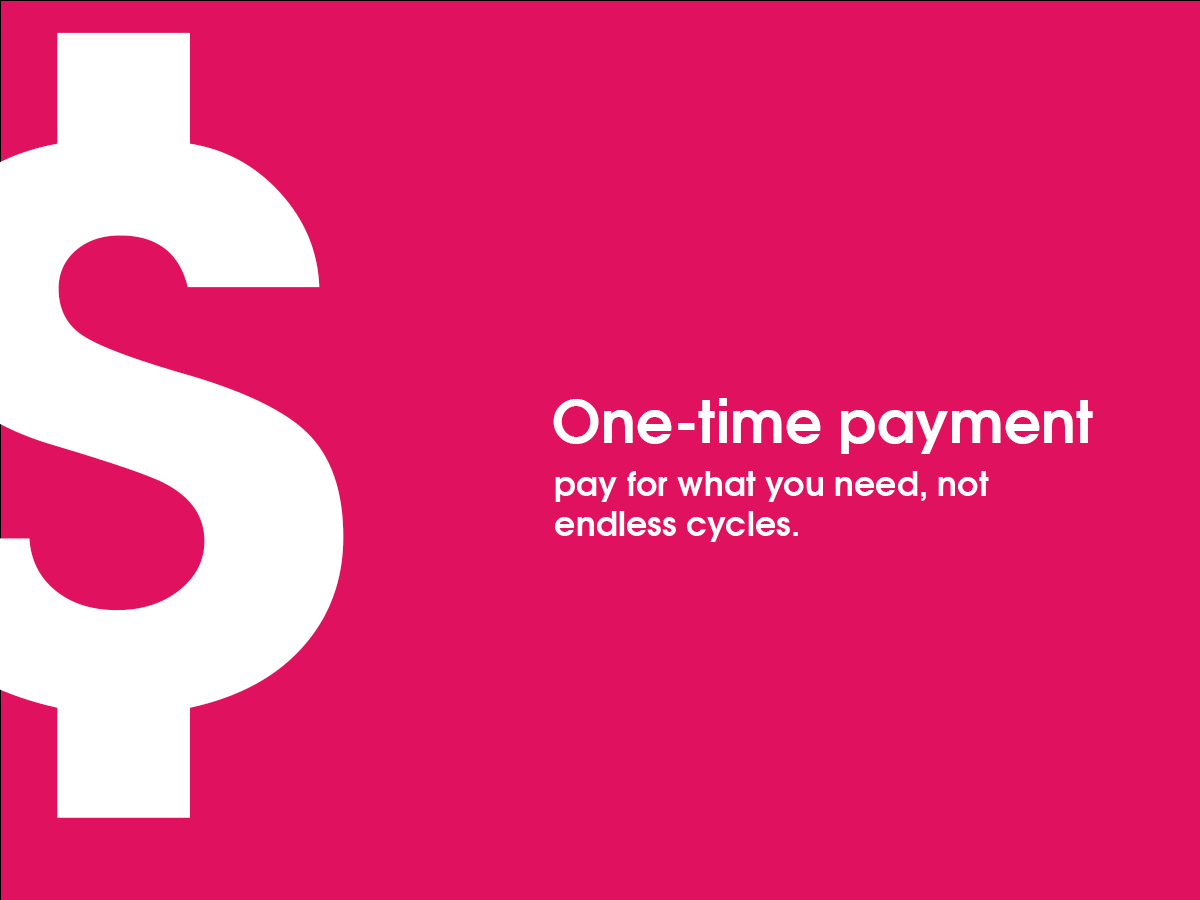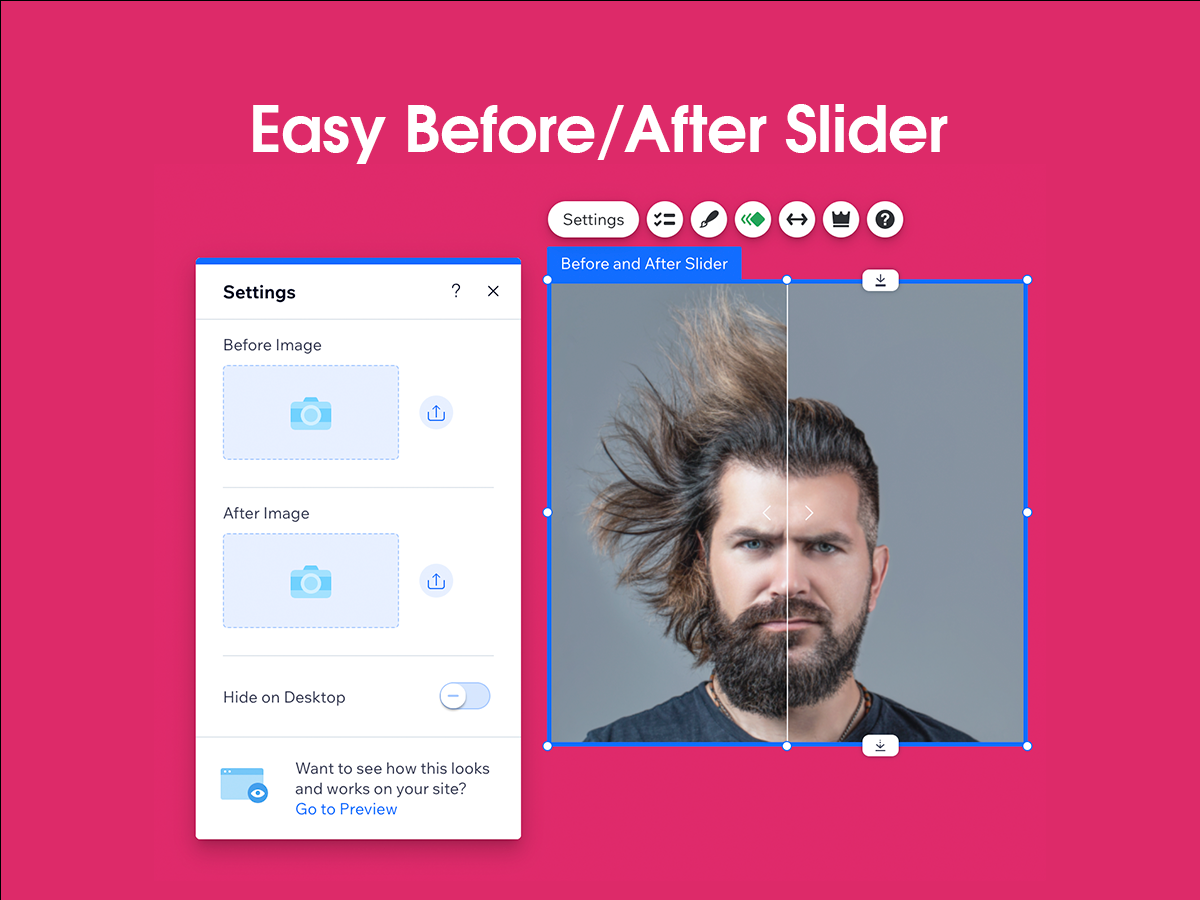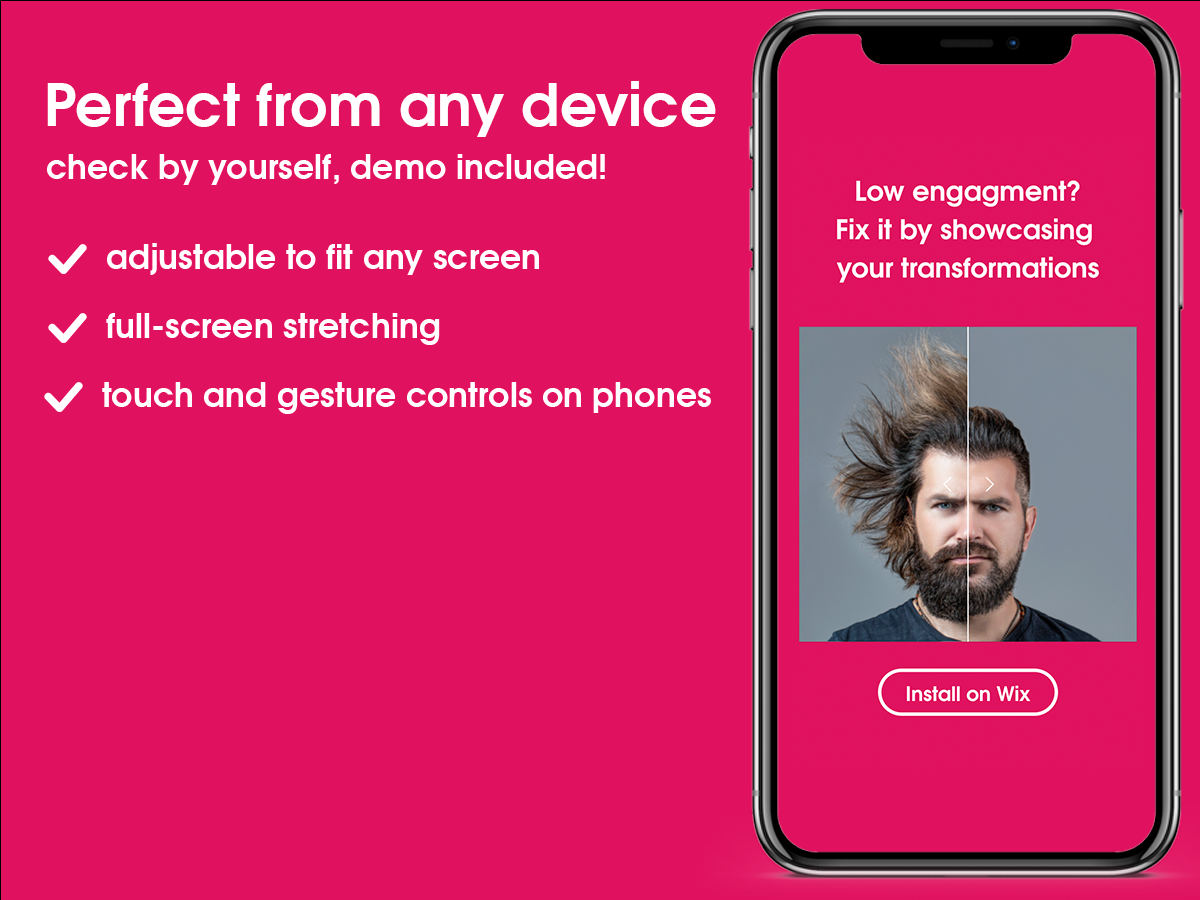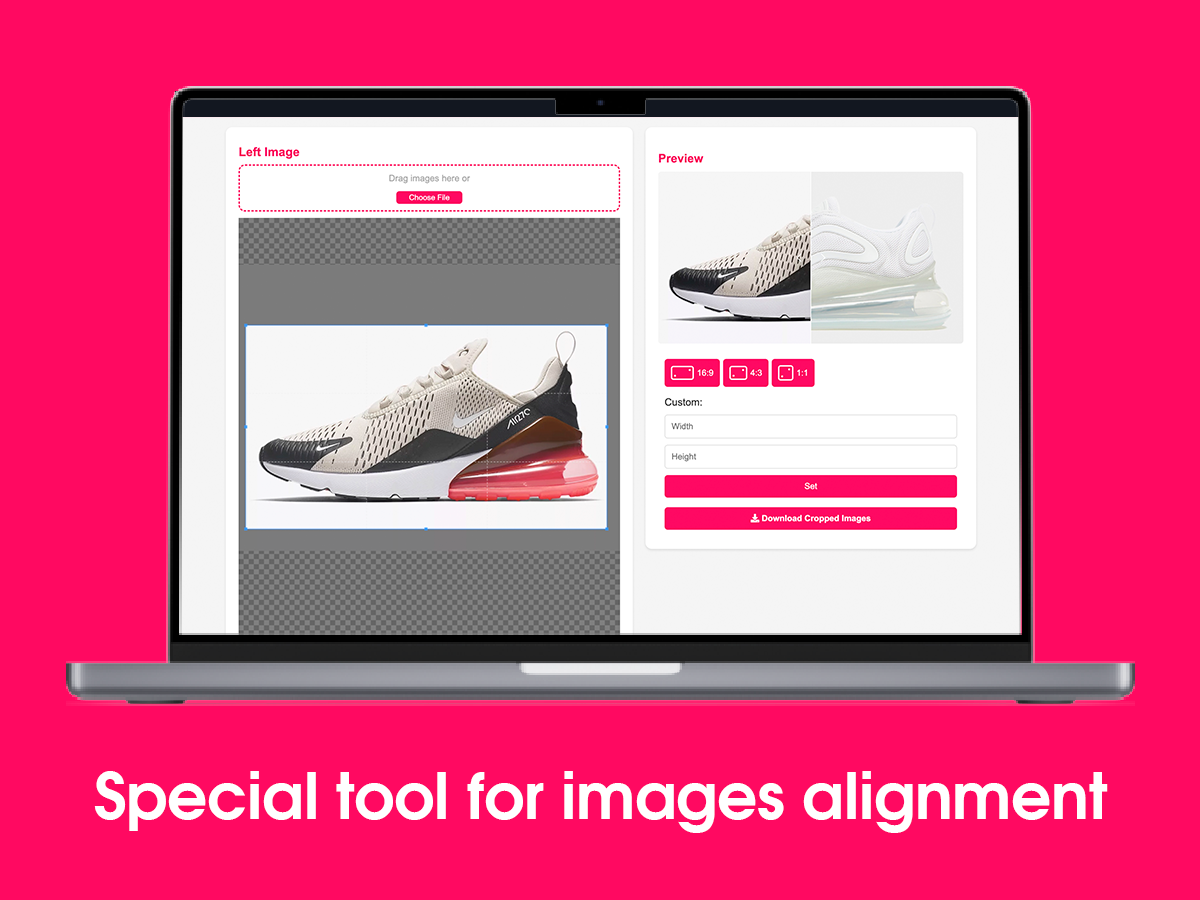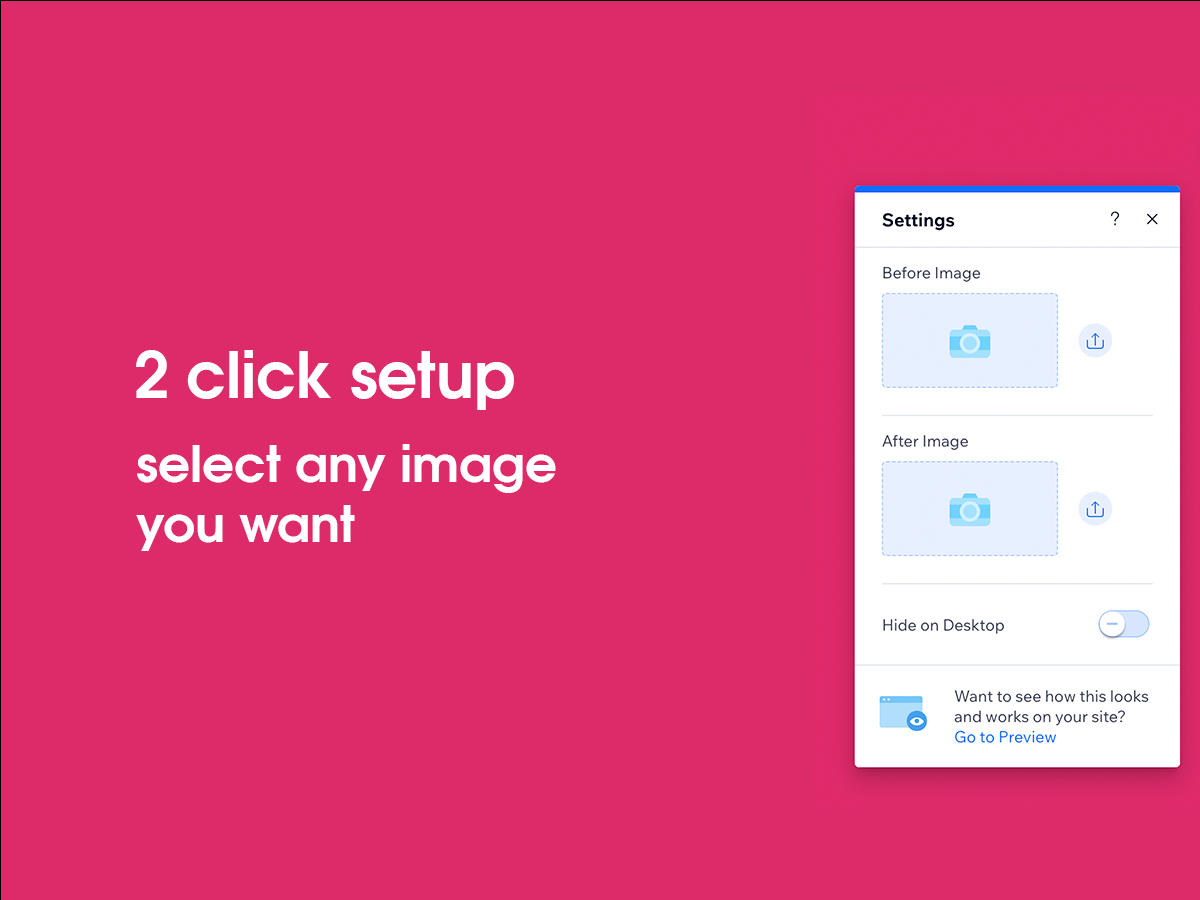Online-Shop
Buchungen
Events
Pop-up

Easy Before/After Slider
von
Showcase stunning before/after transformations
4.3
Kostenlos installieren
Easy Before/After Slider - Überblick
- Compare two images side-by-side with a smooth sliding effect
- Image Alignment Tool to make you slider spotless
- Fully resizable, allowing different widgets for mobile and desktop
- Seamless on mobile devices with support for touch gestures, screen rotation, and full-screen stretching
Kategorien
Verfügbarkeit:
Diese App ist weltweit verfügbar.App-Sprachen:
Englisch
4.3 Durchschnittliche Bewertung
55 Bewertungen
5
39
4
8
3
2
2
0
1
6
Sortieren nach:
NE
Neilandersonk2294/ Jan 30, 2026
FantasticThis deserves a full 5 stars for such an amazing job.
(0)
Danke für dein Feedback!
PO
Poyiadjiss/ Jan 29, 2026
Really neat matches my website Thanks to Andrii for helping me out and setting up this b&a !
(0)
Danke für dein Feedback!
JE
Jeremieforest8/ Jan 28, 2026
Best Before/After Slider I've FoundHave used this app on my website for the last 2 years. Fantastic pricing. Works very well and the cropping tool is handy for getting pictures lined up perfectly.
(0)
Danke für dein Feedback!
VA
Vantongd14/ Jan 25, 2026
Simple and works wellSuper straightforward to operate, even for someone like me who isn’t very techy.
(0)
Danke für dein Feedback!
WI
Williampeasleys745/ Jan 20, 2026
Useful, versatile, and backed by great supportLots of different ways to make use of this tool. Customer support has been excellent.
(0)
Danke für dein Feedback!
Preise & Abonnements
Lifetime-Paket
One-time 29$
Continuous updates and new features
Premium support for 3 month
One-time payment, no recurring fees
Bespoke-Paket
One-time 999$
Direct access to app founder
We integrate the app into your site
We build missing features for you
No subscriptions - lifetime access
Subscription-Paket
$
2
08
/Monat
Continuous updates and new features
24/7 live chat and email support
Affordable monthly cost, high value
* Preis ist in USD.